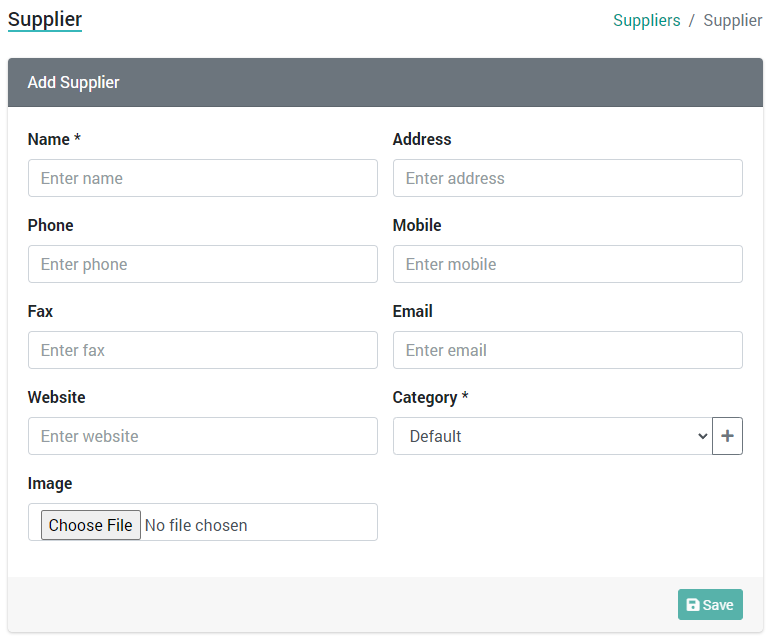To create a supplier, go to the Suppliers page and click on the top +Add button.
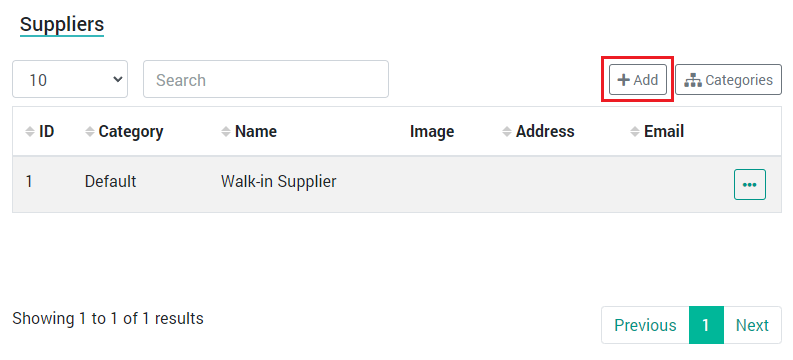
It will display a form for saving the supplier:
- Name: Name of the supplier. This will appear on the invoices and receipts.
- Address: The address of the supplier.
- Phone: Phone number of the supplier.
- Mobile: Mobile number of the supplier.
- Fax: Fax number of the supplier.
- Email: Email address of the supplier.
- Website: Website address of the supplier.
- Category: Select a category for the supplier. You can also add one by clicking the + button attached to it.
- Image: A photo or logo of the supplier.