To create a new Store, go to the Stores page and click on +Add button and fill up the following form:
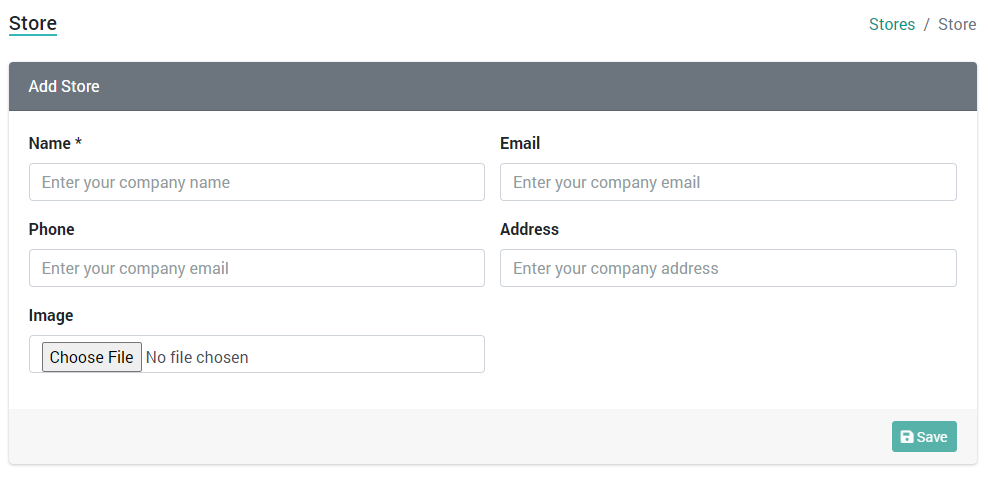
- Name: The name of the new store.
- Email: An email address for the store.
- Phone: Phone number of the store.
- Address: Address of the store, visible on receipts.
- Image: A logo for the store.
