To sign in into OVO PoS, please follow these steps:
- Go to https://app.ovopos.com
- Enter your email address in the form. This is the email address you have used to register with us or if your account was created by a company owner, this is the email (s)he used to create the account.
- Enter the password of your account
- Click on Sign In
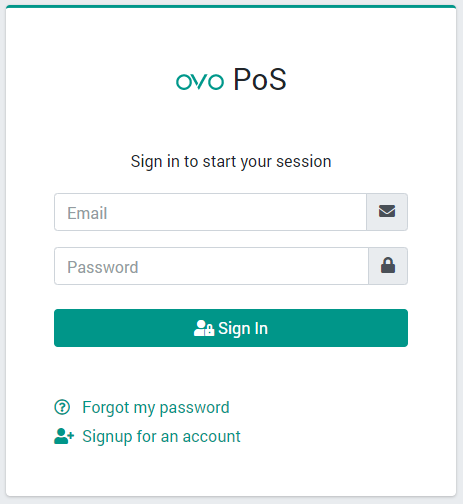
If your username and password is correct, it will show a success notification and redirect you to the app dashboard.
