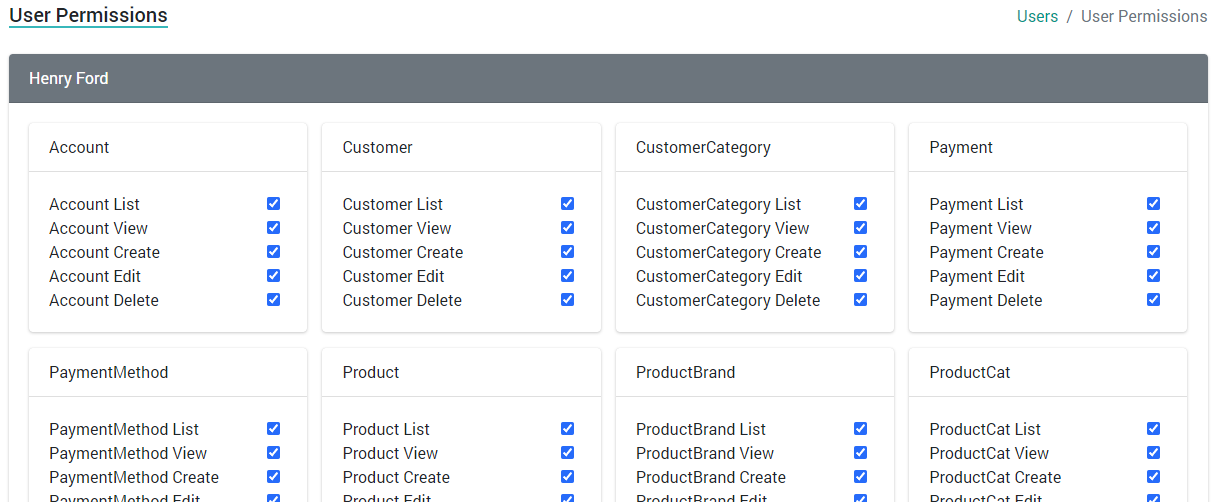To manage User Permissions, go to the Users page and click on the 3 dots button on the right side of the users table row and select Permissions:
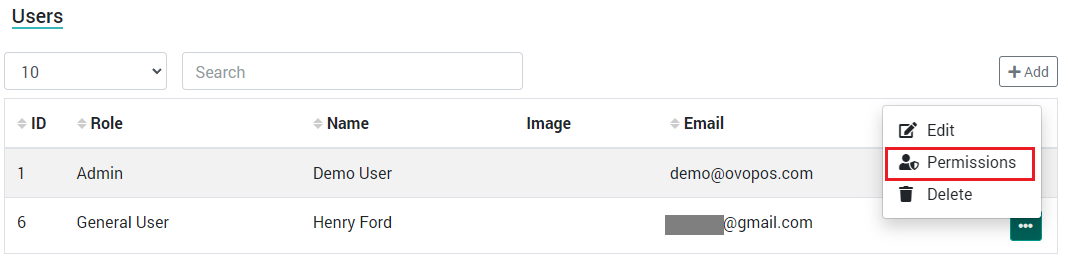
On the following page, you will see a list of all the Permissions of the app. Select the appropriate permissions for this specific user and save.